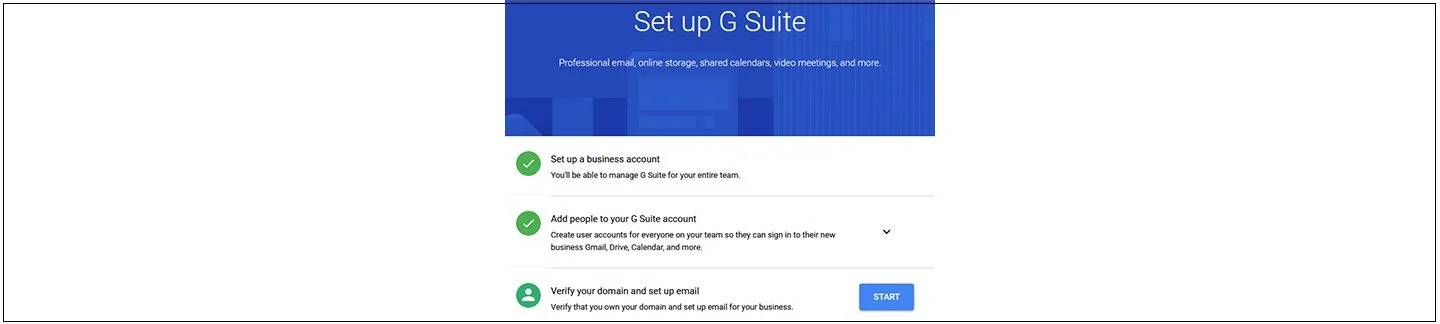Google Workspace for Realtors
Google Workspace has become the go-to option for millions of businesses, but how can it help realtors to close deals? In addition to getting organized, staying in touch, working while on the move (essential for realtors), and having instant access to information and collaboration; Google’s Recommended for Google Workspace program also offers Docusign, maps, and other integrated apps that realtors will find essential in every aspect of their daily business
DOCUSIGN FOR GOOGLE WORKSPACE
One of the biggest advantages is Google Workspace’s integration with Docusign, which can help to get documents signed faster and deals closed with ease, and with much less wasted time and travel.
Realtors can simply send an email to get documents signed by sellers, buyers, and other relevant parties. The people who receive those documents can easily sign them online without the need for a scanner, printer, paper, envelope, or mailing. The best part is that it is all secure, so you know your documents are in safe hands and far from prying eyes.
WORLD CLASS PROPERTIES CASE STUDY
Chris Lopez, Broker at World Class Properties shared his experiences with the integration in a blog post for Docusign:
“Once I started using DocuSign for Google, I was blown away by the experience. I no longer have to save a document, sign it on DocuSign, bring it back to my Gmail and then send it off anymore. The process of using DocuSign for Google is seamless. Every agreement and the important document goes through my Gmail, and now I can access all of DocuSign’s features directly from each email. I finish signing documents and they are automatically sent back to clients. All my completed documents are in my Google Drive and DocuSign accounts so I can access them whenever I need them.”
Lopez saves 8 hours per week by using DocuSign. That is a lot of time to get the rest of his other work done or take a long lunch!
SERENO GROUP - CASE STUDY
Sereno Group uses Google Workspace for scheduling signing, keeping communication open between agents and clients, and exchanging paperwork. They also use Docusign on a regular basis.
Tim Proschold, VP of Group Strategy & Success at Sereno Group, spoke to Google and said, “When our tools are easier to use, agents can spend less time managing paperwork and devote more time to their clients.”
GOOGLE MY MAPS
Make the process of location property so much simple and more collaborative.
As an administrator in Google Workspace, you can control who uses your Google My Maps. Realtors or clients who have access can make their own maps within the program. If you leave the program set to on, those maps can be displayed on your public site for clients and potential clients to view. Realtors can also use the maps to locate properties quickly from their smart phones while away from the office.
REDFIN - CASE STUDY
Redfin distinguishes itself from the majority of real estate websites with its map-focused customer interface. According to Google, the company believes that the map helps its visitors to locate places to buy and sell with ease.
OTHER USEFUL APPS FOR GOOGLE WORKSPACE
Apps like the Docusign program are a part of Google’s Recommended for G Suite program. The program is intended to give every possible business a vast selection of tools at their fingertips.
“We are highly invested in our app ecosystem with close to 1,000 apps available and over 400 million installs over the last 3 years. Our new group of Recommended for Google Workspace apps are all leading players in their respective categories and offer innovative solutions that seamlessly integrate with Google Workspace to fulfill immediate customer needs.”
– Adam Massey, Director, Strategic Technology Partnerships, Google Cloud via Docusign
If you still need even more functionality, App Maker lets you build a group of apps that are customized to meet the particular needs of your agency.
App Maker can connect to a wide variety of data sources to make sure that your information is up to date, accurate, and relevant. It includes built-in support for services such as the afore mentioned My Maps, as well as contracts, groups, and other useful Google services.
GOOGLE WORKSPACE’S MAIN PRODUCTS
Google Workspace itself has many useful functions for realtors. Gmail. Google Sheets, Google Drive, Google Calendar, Google Hangouts, Google Workspace administrator options, and more make it a complete package with a lot of helpful options to keep business moving smoothly and clients moving into new homes.
COMMUNICATION AND COLLABORATION
Gmail offers realtors the opportunity to send and receive emails and documents while in the office or visiting properties. It also has a multitude of useful integrations to help with scheduling, organizing, and communicating with ease.
Google Drive helps everyone to stay on the same page with real-time file sharing. Choose who has access to which files. Internal files can be shared among realtors in the agency, while other files can be shared with clients for easy access and quick turnaround times on sensitive documents.
Google Calendar helps with scheduling meetings and property showings as well as keeping track of deadlines. Additional information can be stored in the calendar, so realtors can attach individual names and addresses to separate times in the schedule. These are all great organizational tools that work seamlessly together.
WORKING WHILE ON THE MOVE
Real estate agents can work from just about anywhere with just a mobile device using Google Workspace and still get access to the functionality that the suite of services offers.
Mobile Apps allow Gmail, Google Drive, Google Sheets, Google Docs and more to work on both iOS and Android devices.
Gmail continues to work when away from the desk. Emailing clients and other agents is simple. Keeping in contact was never easier.
CONTROL EVERYTHING WITH EASE
Administrators can manage both users and their devices from an easy-to-access and use interface.
With the interface they can:
Use the Google Marketplace to add more apps for all realtors to use
Restrict access to sensitive information in the event that a realtor moves to another agency.
Locate lost and stolen devices.
Remove data from lost or stolen devices to prevent data theft or access to sensitive documents.
Add additional users with ease. New hires and clients are simple to include.
FINAL THOUGHTS
Google Workspace has proven to save time and hassle for realtors. Take away the stress of unnecessary work and focus on what is important – making that next sale.
A Google Workspace trusted partner since 2014. More than 750 plus clients have migrated to the Google Workspace platform, and we continue to support them.