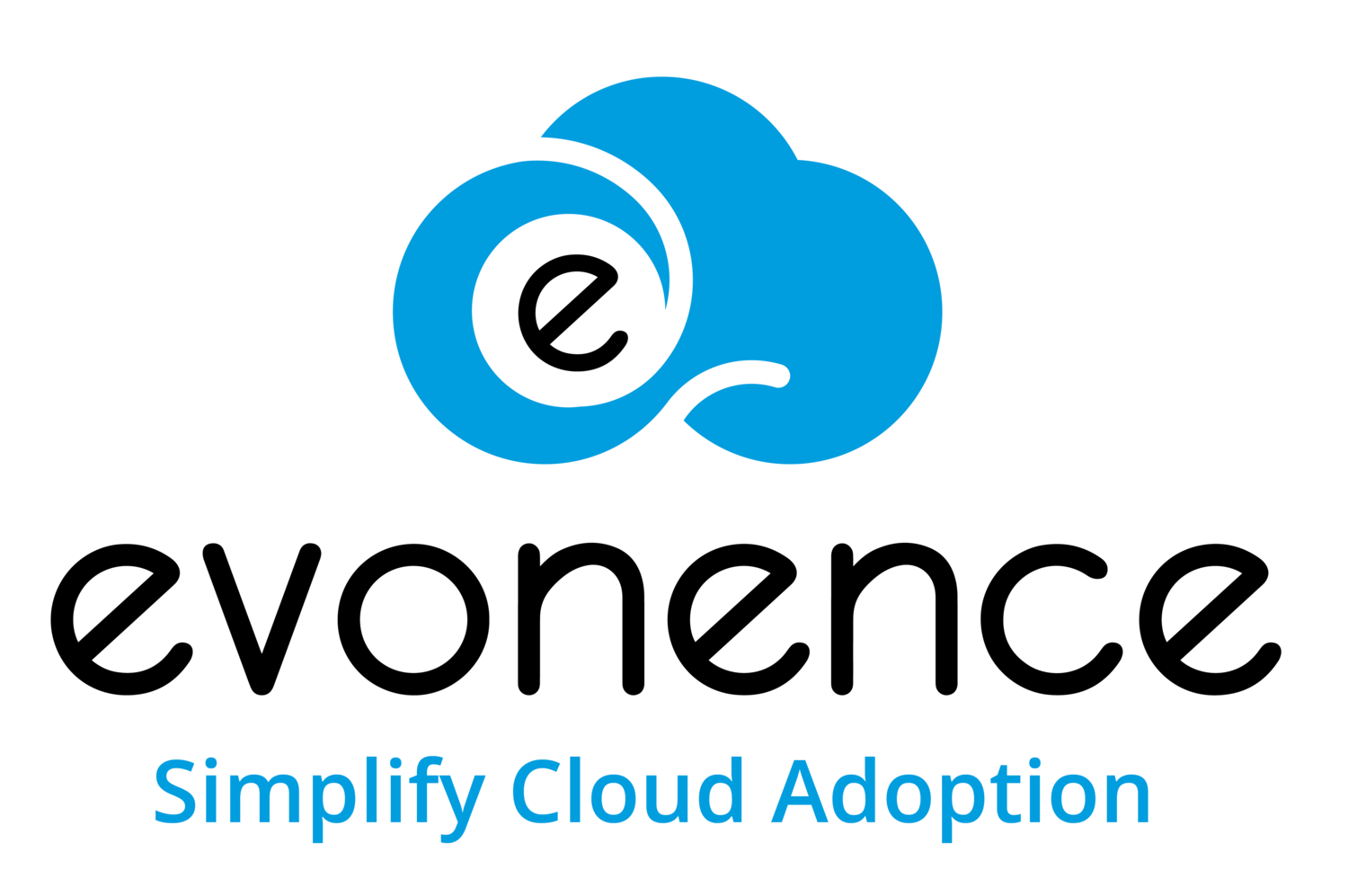From Chaos to Calm: How Google Workspace Can Organize Your Team
Do you ever feel like your team is drowning in a sea of emails, overflowing task lists, and conflicting schedules? If so, you're not alone. Many teams struggle with disorganisation, leading to decreased productivity, missed deadlines, and frustrated team members.
But fear not! There's a solution: Google Workspace. This suite of powerful collaboration tools can help you transform your team from chaotic to composed, boosting efficiency and fostering a more organized work environment.
How Google Workspace Can Bring Order to the Chaos:
Centralized Communication: Ditch the endless email chains and scattered messaging platforms. Gmail, with its powerful search functionality and labeling system, keeps all your team's communication organized and easily accessible.
Collaborative Document Editing: Say goodbye to version control headaches. Google Docs, Sheets, and Slides allow multiple team members to work on documents simultaneously, in real-time, eliminating confusion and ensuring everyone is on the same page.
Streamlined Task Management: Forget sticky notes and whiteboards overflowing with tasks. Google Tasks provides a shared platform for creating, assigning, and tracking individual and team tasks, keeping everyone accountable and ensuring deadlines are met.
Shared Calendar and Scheduling: No more missed meetings or scheduling conflicts. Google Calendar allows team members to share their availability, schedule meetings, and set reminders, promoting transparency and keeping everyone in sync.
Cloud-Based Storage: Eliminate the need for individual storage devices and scattered files. Google Drive provides a central location for storing, sharing, and accessing all your team's documents, files, and folders, ensuring everyone has access to the latest information
Beyond the Tools: Building a Culture of Organization
While Google Workspace provides the tools, creating a culture of organization is essential for long-term success. Here are some tips:
Set Clear Expectations: Establish clear guidelines for using Google Workspace tools, such as naming conventions, folder structures, and communication protocols.
Embrace Transparency: Encourage team members to share their calendars, documents, and tasks openly, fostering trust and collaboration.
Utilize Templates and Automation: Leverage Google Workspace's built-in templates and automation features to streamline repetitive tasks and save valuable time.
Regularly Review and Revise: Schedule regular team discussions to assess your organizational structure and identify areas for improvement.
By implementing Google Workspace and fostering a culture of organization, you can transform your team from chaotic to calm, empowering them to work more efficiently, collaborate effectively, and achieve their goals.
Ready to get started? Explore the vast features of Google Workspace and discover how it can help your team achieve new levels of organization and productivity. Remember, a well-organized team is a successful team!